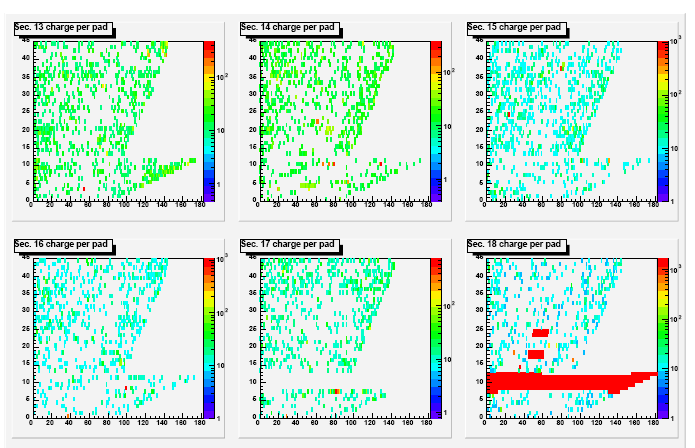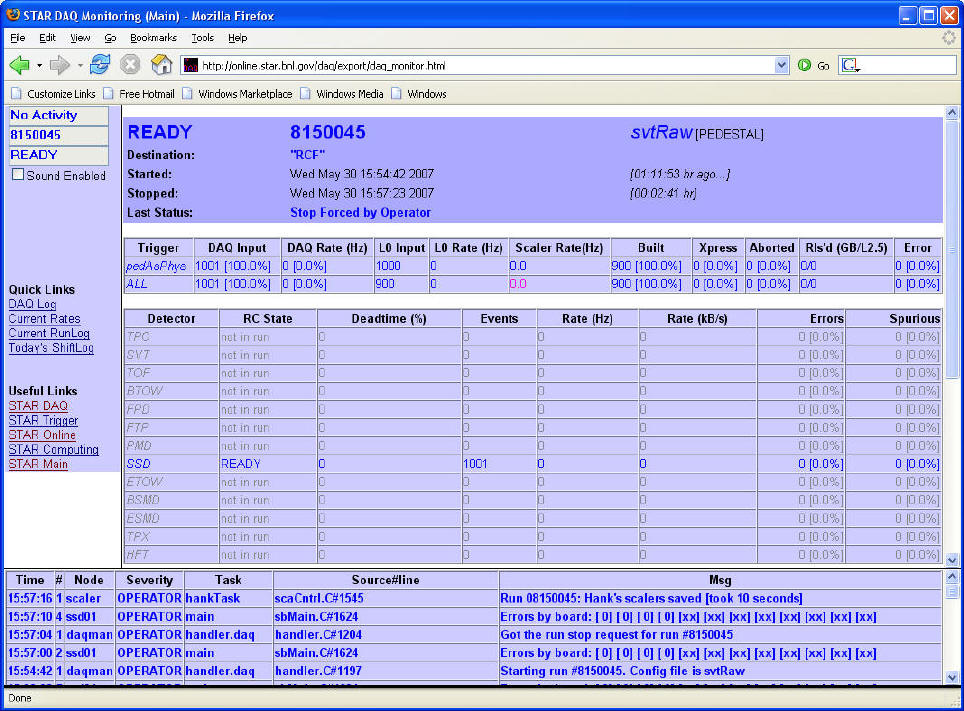
DAQ 1000 Prototype (TPX)
Procedures
The DAQ 1000 Prototype is currently a single TPC RDO outfitted with the upgraded TPC electronics. The DAQ 1000 prototype is treated like a separate detector in the Run Control (called TPX), however it is simply indicates the TPC readout electronics for sector 18, RDO 2.
Operating Modes:
Make sure that the DAQ 1000 RDO power is on. This is indicated in the normal TPC slow controls "FEE" window. The RDO is located where the 18-2 RDO normally would be, however it is labled "DAQ1000". This RDO should be powered by default.
Select the "TPX" detector button on the Run Control.
The TPX should be treated as part of the TPC. For all runs the TPC is in, include TPX. This includes, physics, laser, pulser and any other runs for which the TPC is included.
Debugging Operational Problems:
The TPX row on the DAQ Monitoring web page is second from the bottom. If the TPX is included in the run and either:
There is a large count in the "Errors" column for the TPX
There are no (or very few) counts in the the "Events" column for TPX
Then it is likely the TPX is having a problem.
The steps to fix it are:
Cycle the power on the "DAQ1000" RDO using the TPC Slow controls
Reboot "TPX" via the run control
Start a new run.
If the problem persists, remove the TPX from the run, and continue without TPX.
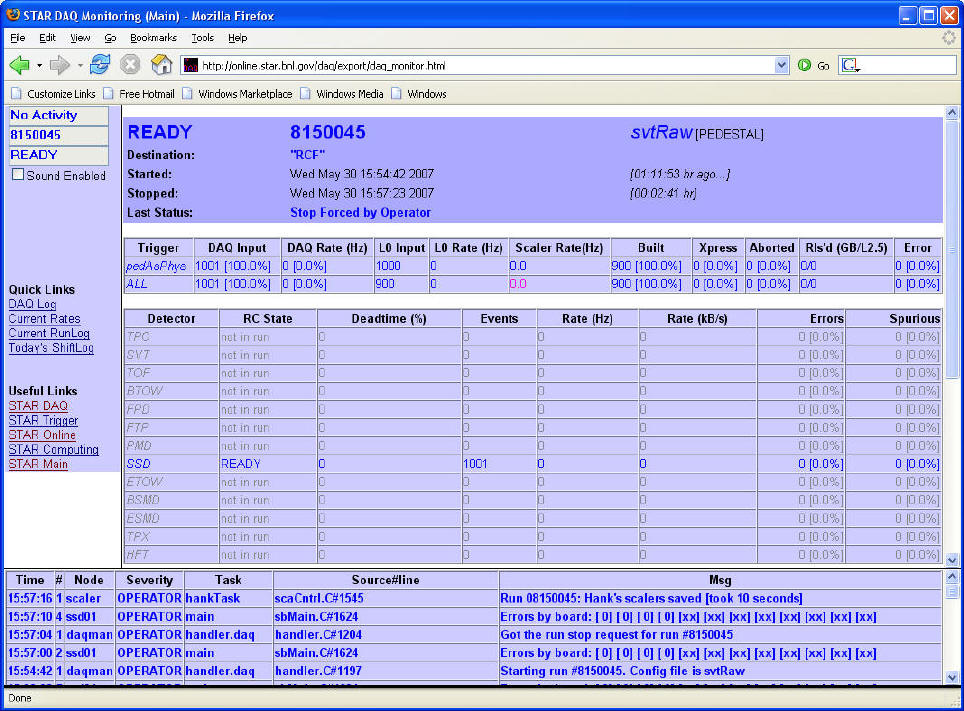
Data / Online Histogram Issues:
If the Online Histogram Server crashes repeatedly when TPX is included in the run, remove TPX and continue.
The DAQ1000 RDO is not currently running in production mode. The online histograms my show a "hot" region for RDO #2 in sector 18. Ignore this. The reasons are twofold:
The DAQ1000 RDO writes out ADC data every event rather than every 20 events so it appears "hotter" than the rest of the TPC on the plot.
The DAQ1000 RDO readout modes are being investigated throughout the run...