Installation

Source Code:
The source code is currently located in cvs under: online/RTS/src/OnlinePlots/
Since the operator has no cvs account, you should check the code out under the appropriate user account. Once you have developed the code to your satisfaction, the Makefile’s ‘operatorcopy’ target will copy the code to the operator account from which the server should run during data taking.
Installation:
1) log into evp
2) check out the latest version
> cvs co online/RTS/
3) change in the the OnlinePlots directory
> cd online/RTS/src/OnlinePlots ./
4) set the relevant environment variables (assumes tcsh, modify accordingly for other shells), not needed for the operator account for which I set the appropriate environment variables in .tcshrc.
> source Scripts/sourceMe
5 a) to copy the code to the operator account (not necessary for development)
> make clean (to not copy objects files)
> make operatorcopy
5 b) build
> make
6) install (after killing older processes you might have running)
> killall evpServer
> killall serverloop.csh
> make install
7a) start histogram server from operator account
> cd bin
> server.csh
7b) start histogram server from your private account for development purposes
> cd bin
> evpServer -map mymapfile.map
Disclaimer:
Know what you are doing.
Especially, if you use the operator account. You might disturb experiment operations.