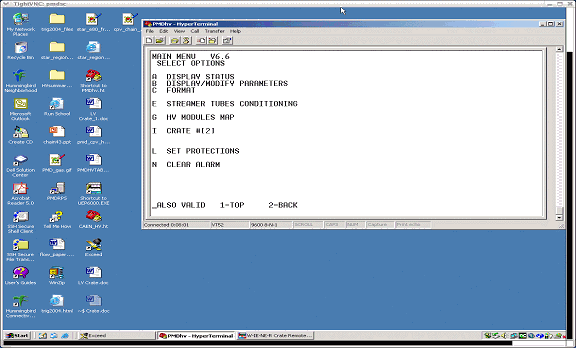
CPV plane at 1000V.
(iv)
PMD plane : To change the HV of PMD plane,
go to work space 2. See the following window
and change the HV to 1000V by selecting
option “b” as shown.
For details please refer to
Operation Manual for STAR, section A.
(v)
Now please go back to workspace 1 to ensure
that the message “Pedestal Voltage
Set=>Successful” is displayed.
(vi)
Come back to workspace 2 and see the status
display.
(vii)
To ensure that the voltage has been set to
1000V, please refresh the screen by pressing
“O” (not zero).
(viii)
Once both CPV and PMD come to 1000V, take
the pedestal from run control with
configuration file “pedestal_rhicclock”.

