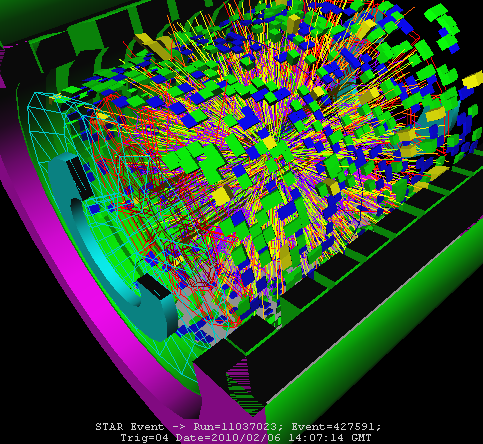 Online Event Display
Online Event Display

ONLINE rts03.starp.bnl.gov "l3user" "rts03 "l3user" .
At this point the ONLINE (alias "L3Display") "ONLINE" The utility provides 3 options:
To browse some daq file just open it via either via "File"->Open" or "Open" tool button and click "single event play" or "instant play" buttons
If no daq file has been opened one can just click
"single event play" or "instant play" buttons.
If some daq file had been opened, to switch to the "event pool" check
the "Event pool"
from the "File" menu.
File -> Open menu.
"/evp/a". This directory has
a bunch of the subdirectories one subdirectory
per run where the name of the directory matches
the "run number".
[rts03] /evp/a/> ls /evp/a
8139064 8146048 8147098 8150047 8153026 8156042 8158020
8143060 8146049 8147099 8150048 8153027 8156043 8158021_DELETE
8144010 8146050 8147100 8150049 8153028 8156044 8158022
8144011 8146051 8147101 8150050 8153029 8156045 8158023
[rts03] /evp/a/> ls /evp/a/8156039
0 122 147 171 196 22 244 269 293 317 341 366 390 414 52 77
1 123 148 172 197 220 245 27 294 318 342 367 391 415 53 78
10 124 149 173 198 221 246 270 295 319 343 368 392 416 54 79
100 125 15 174 199 222 247 271 296 32 344 369 393 417 55 8
101 126 150 175 2 223 248 272 297 320 345 37 394 418 56 80
102 127 151 176 20 224 249 273 298 321 346 370 395 419 57 81
103 128 152 177 200 225 25 274 299 322 347 371 396 42 58 82
/evp/a/<run_number>/<event_number>
"local_track".
The track helix parameters are used to create the 3D polyline
to represent the track. The track color is defined
by the dedx member of the l3 "local_track"
structure.
"dedx"
and "pt" values.
/evp/a/bemcStatus.txt
file.
(adc-pedestal) value
for each tower with (adc-pedestal) >3.
The tower color is defined as follows:
colorCode = (adc-pedestal)
// If edep less then MIP (~300 MeV), 60GeV <-> 4096 ADC counts
if (colorCode < 20)
colorResponce = kBlue;
// If edep large then MIP but less then 1 GeV
else if ( colorCode < 68) )
colorResponce = kGreen;
// If between 1 GeV and lowest HT threshold (4 GeV for Run7)
else if ( colorCode < 256) )
colorResponce = kYellow;
// If above lowest HT thershold
else colorResponce = kRed;
SoftId;
PatchMaskHT; /* Patch unmasked in HT? */
PatchMaskSum; /* Patch unmasked in sum? */
TriggerPatch; /* TriggerPatch */
Even though it is still possible to use the "Online Event Display" to browse the root file with GEANT detector geometry definition, one is recommended to use the dedicated utility "Geometry Browser". The icon to launch the utility is available from the "l3user" desktop. The Detector geometry browser documention can be found on Web page http://www.star.bnl.gov/STAR/comp/vis/GeometryBrowser.pdf.
The "STAR Geometry browser" is available from any account of any RCF machine.
You can decay the half of the detector view to reveal its insight with the coordinate plane described by "STAR Detector Geometry Browser