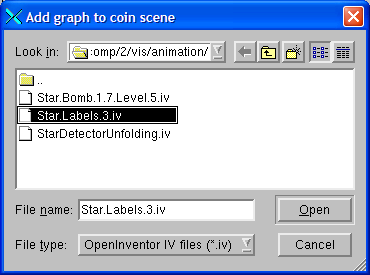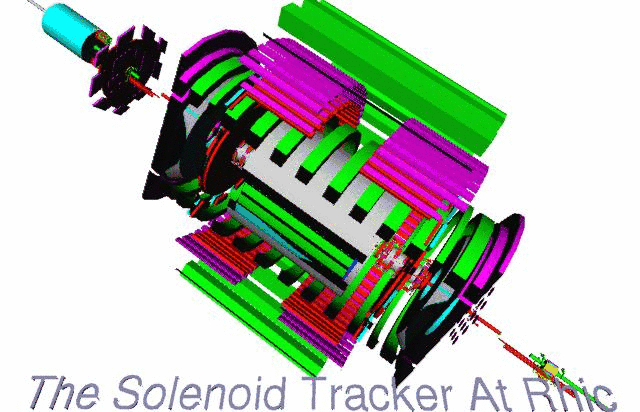3175901 2006-12-27 17:58:36 Star.Bomb.1.7.Level.5.iv
953 2006-12-27 17:57:52 StarDetectorUnfolding.iv
2023 2006-12-27 17:58:07 Star.Labels.3.iv
417 2006-12-27 18:01:06 .rootrc
root[0] TCanvas *dummy = new TCanvas("Iv");
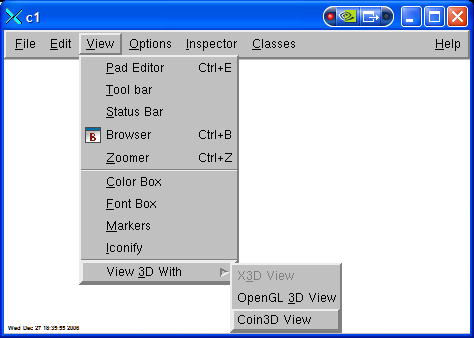
StarDetectorUnfolding.iv 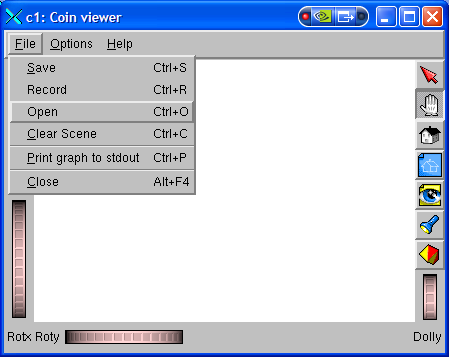
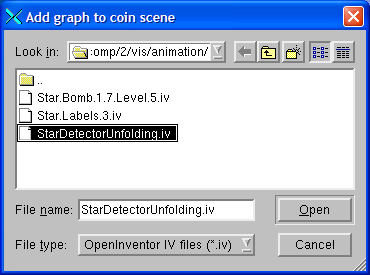
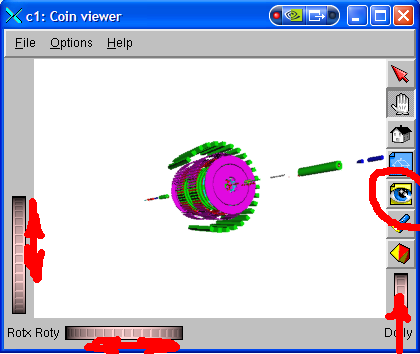
"Star.Labels.3.iv"