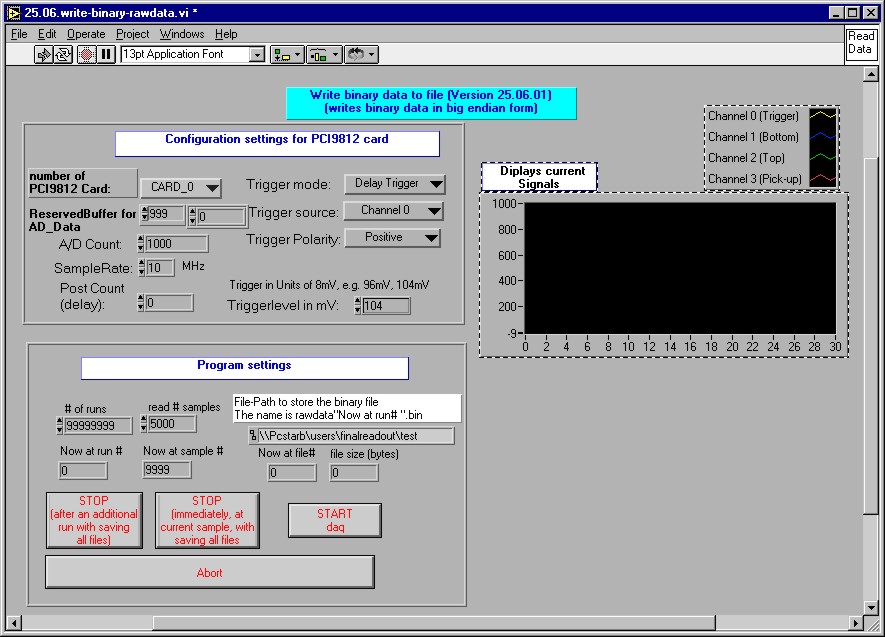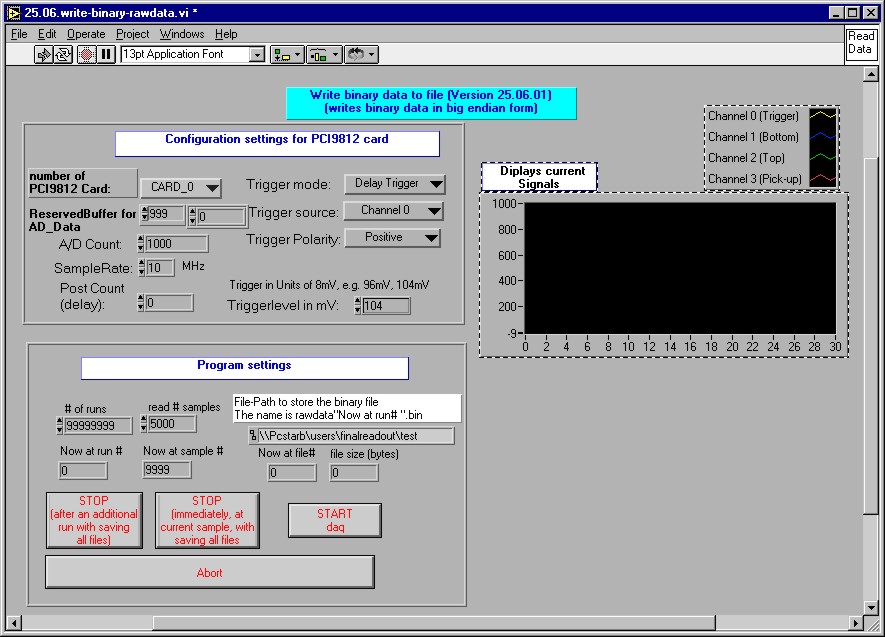25.06.write-binary-rawdata.vi
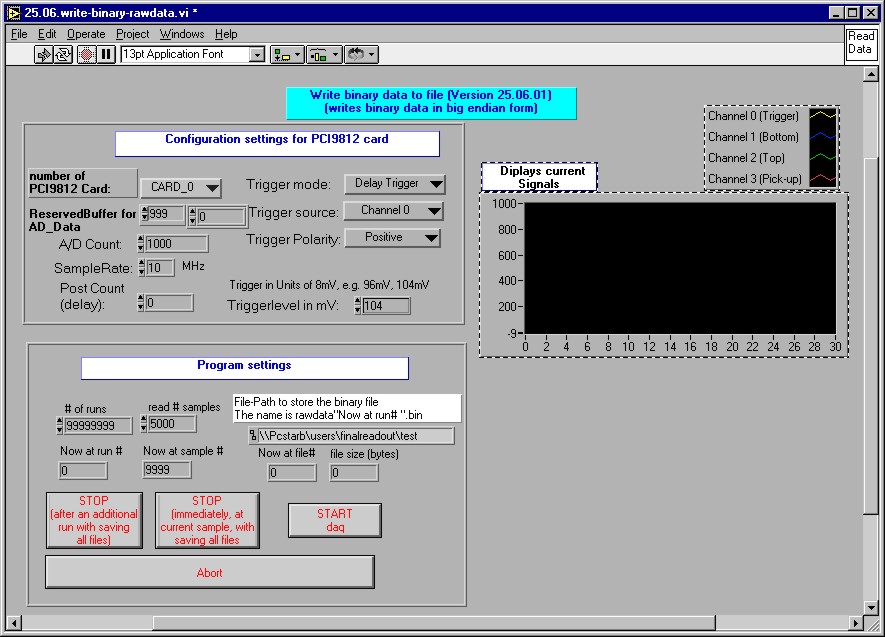
writes only rawdata in binary form in a file with the name "rawdata"Now
at run #".bin", without fitting signals or any calculation.
writes out 1 file:
-
rawdata"Now at run#".bin : binary file of the rawdata;
Before starting the program you can set several parameters for the data
acquisition program:
(don't forget to make all changed parameters default: right click on value
-> data opartions -> "make current value default" and than save
the program)
Card settings for PCI-9812:
-
Number of the data acquisition card: 0 (begins with 0, 1, 2, ...
; the oder in the PC is from top to bottom PCI-slot);
-
Number of the trigger source: Channel 0 (default value), the incoming triggersignal
is detected on this channel;don't change this parameter
-
A/D Count: 1000 (default value, max lvalue is 1000) , length of data which
will be taken if a trigger is detected, kimited on internal buffer of the
card;don't change this parameter
-
Reserved Buffer for A/D Data : 999 (default value) (the program reserves
999+1 =1000 values);don't change this parameter
-
Sample Rate: 10 MHz (default value, means 1 timebin=100ns), frequency depends
on the internal clock, sampling rate = frequency of source clock (40MHz)
divided by 2,4,6,8,...1024(max) ;don't change this
parameter
-
Post count (delay): 0 (default value); time till card starts data acquisition
after trigger event; don't change this parameter
-
trigger mode: delay trigger (takes about 350 ns to start data acquisition
+ post count);don't change this parameter
-
trigger polarity: positive trigger;don't change this
parameter
-
trigger level: Trigger in units of 8 mV, e.g. 0 mV, 8 mV, 16 mV, ....,
96mV, 104 mV, ... (range -1 to +1 V);
Program settings:
-
run until max #: 999999 (default value) (means that the program runs 999999
times with the specified number of samples), here you have the possibility
to set a limit how the program should take the specified number of samples;
-
now at run #: indicator to return tha actual run number;
-
read # samples: 5000 (default value), number of trigger events =
samples; all found signals will be tested to satisfy the cuts and than
sorted in short or long drifttime, filled in 2 different histograms, the
histograms are than gauss fitted and the difference of the 2 means will
be calculated = drifttime
-
now at sample #: indicator to return the actual sample number;
-
file-path to store the file: 1 file will be stored in this specified path.
-
now at file #: returns the number of the newest binary rawdata file with
this name: rawdata"Now at run#".bin;
-
file size: returns the size of the binary rawdata file, should be "# of
samples" * "A/D count (1000)" * "2 bytes", for example 5000*1000*2 Byte
= 10MByte;
Displays and histograms:
-
displays only current signals
The control buttons:
-
STOP (after an additional run with saving all files): when pressed during
execution, the vi will take an additional run with the specified number
of samples ;
-
STOP (immediately, at current sample, with saving all files) : stop after
the next sample with saving all values in the files, becareful the binary
rawdata file will be shorter ("# of samples" * "2000 bytes");
-
START daq : starts the program after compiling it (put it into "run mode"),
or if pressed before compiling, the pogram will start immediately;
-
ABORT : aborts the program without saving any file, you can also use "Control
+ . " to abort the vi or press the red button in the headline of the VI;
This Page was updated by Tobias
Titz.
Last
modified: Fri June 29 16:05:19 CET 2001