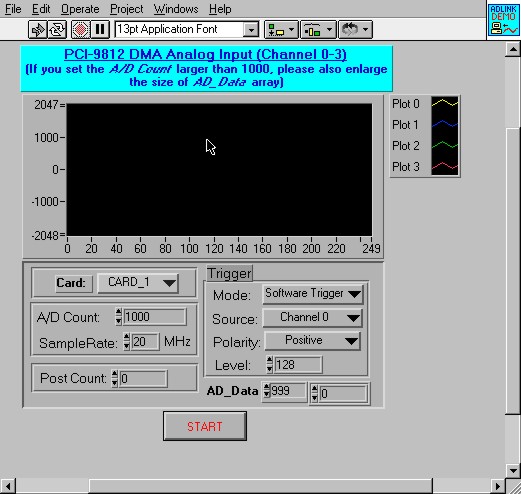
Labview is a graphical programming language. To get more information,
you can download several manuals from National
Instruments or you can find them on //pcstarb/users/finalreadout/documents
or on CD.
Manuals:
When opening a "VI" (Labview program) you will first see the front
panel. The frontpanel is the graphical interface of the VI and can
contain knobs, push buttons, graphs and other controls and indicators.
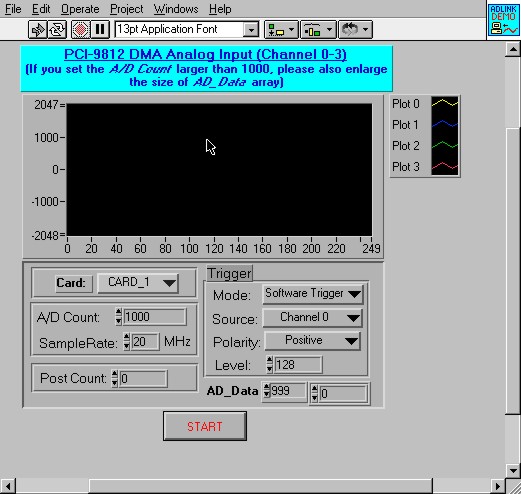
If you click on "Windows -> Show Diagram" ( or pressing "Control+E" )you will get the block diagram which contains the graphical source code of the VI. It can include functions, structures, constants, terminals for the controls and indicators, local and global variables and also SubVI's, e.g. card driver or other functions.
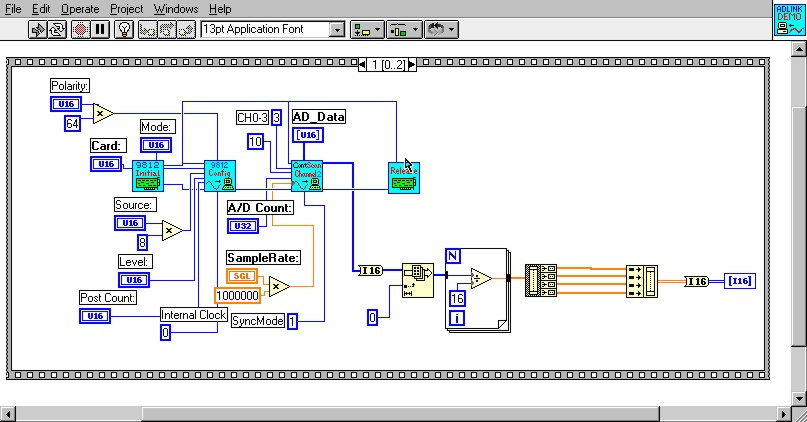
To run a vi you have to compile it. You can do this by the scroll down menu at the top "Operate -> Run " or by pressing the "Run" arrow in the second row of the front panel ( or pressing "Control+R" )
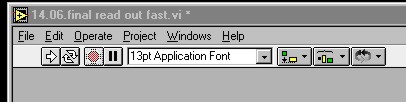
If you want to stop a program you can press the red "stop" button in the second row of the front panel or by pressing "Control+ . " or by pressing a "stop" or "abort" button on the front panel, if one exists.
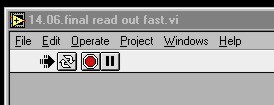
If you are running a program you can only look to to the block diagram
by pressing "Control+E", but you can change nothing in the source code.
It is only possible to change parameters on the frontpanel, but it
depends on the design of the program if the they can be changed on the
running system or they are loaded once at the beginning of the program
and can only be changed if the program has stopped.