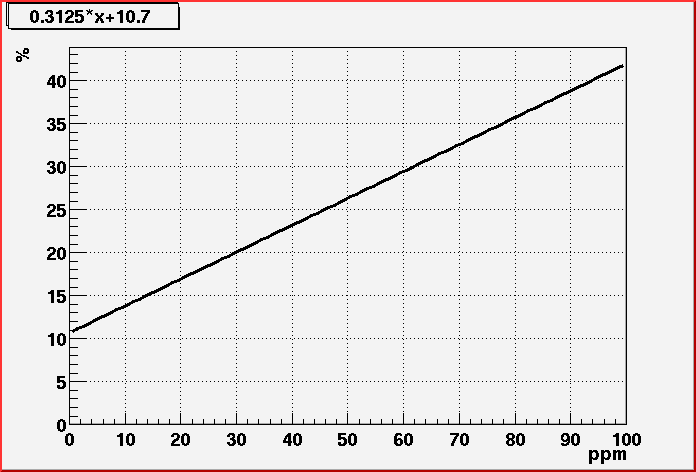
Main Page FTPC HVC HVAFEE-LV Daq GasWater Laser
FTPC I :
Located: In tent Bldg. 1006
Status:
Mounted on wheels cable tree not connected.
Gas system can be conected see logbook.
HV,LV is part time connected look to current status in logbook.
FC tested with HV to -15 kV FC-bot at -150 V .
All 30 RC Tested between 50 - 1950 V
All seem to be stable no spark neither for FC nor RC's.
Box D mounted, laser fingers mounted at 4 , 7 and 11 o'clock.
ToDo: Laser
adjustment , mount cable tree, reduce O2 < 10 ppm in system
with compressor
connect water system, mount RDO,Test chamber with Laser and Cosmic
.
Located : Rack
in tent
Status: Approved, working , Tested to -20
kV stand alone, remote control possible RS232 C
Max Volt := - 20 kV
Def. test Volt =
-15 kV
FC -current def. voltage=
0.22 mA
Operational voltage
= -10 kV
FC-current
= 0.14 mA
Located : Rack int
tent
Status: Approved, voltage working
, Tested to 2 kV standalone.
Serial RS 232 C did not respond to command NO remote control at the moment.
Up to now operate by hand.
Remote control established 25.05.00.
Can be operated by remote with minicom.
Caution (Display shows voltage *2 for positive voltage and voltage *10 for negative voltage)
Max Volt :=
+2 kV
Test ramp for RC ==>
50,500,1000,1500,1600,1700,1800,1900,1950 [V]
Settings:
Trip time =
0.2 s
I0
=
1 micro A.
URamp =
10 V/s
How to connect the chamber:
1) Check HV connections at the back there should be two modules
installed one 4 channel negative voltage supply max. -200 V and one
4 channel module for positive power up to + 2000 V.
2) The negative, should have one connection to a box behind the
chamber which is splitted into 4 connectors which should be at the
chamber (LEMO). This voltage defines FC-bottom should
be -150 V.
3) The positive power supply is to apply the anode voltages,
before you can do that you have to connect the open ends of the
anode cables at the chamber to one of the connector
boxes from the cable tree. After this, you have to connect an SHV
cable between the power supply and the box at the chamber.
4) Use in both cases the upper channel to connect. This corresponds
to channel 4 & 8 at the C.A.E.N. (4 is anode , 8 is FC bot).
DON'T WORK AT THIS SYSTEM WITH TRY AND ERROR
FOLLOW THE INTRUCTIONS BELOW
IF THEY DON'T WORK ASK OR LOOK IN THE MANUAL
YOU CAN DESTROY THE WIRE CHAMBERS !!!!!!!!!!!!!!!!
How to operate C.A.E.N. by hand :
Initialize + 1 st. setting + turn ON:
1) Turn C.A.E.N .on.
2) Turn HV switch in up position.
3) Look to the right end of the create there is the coding
for
operating the C.A.E.N.
4) To select channel which and turn on HV type:
F0 # the (#) act as an enter.
4 # select channel 4.
F1 # set V0 voltage.
100 # set +50 Volt.
F10 # Turn voltage on by 10 V/s ramp.
To increase voltage :
F1 # set V0 voltage.
1000 # set +500 Volt.
To turn voltage OFF:
F11 # Turn voltage off by 10 V/s ramp.
How to operate C.A.E.N. by remote :
Make sure that serial connection between fonda and C.A.E.N. is established.
Login :
fonda.star.bnl.gov
user:
see
Daq docu.
How To:
Start xterm.
Type:
prompt> minicom
After this turn ON C.A.E.N. .
Turn also the HV switch inthe UP position.
You should get in the minicom window the control pannel
for the C.A.E.N.
Type the character for the desired operation.
In most times it's "b" to change a setting for a given channel.
Inside this menue you have to select the channel by typing "a",
followed "CH04 (enter)" for example channel 4 (it's
case sensitve) .
With "c" you can change the voltage .
IT IS NOT LIKE THE OPERATION BY HAND
THE VALUE YOU WRITE IS THE CORRECT
VOLTAGE NO FATCH FACTORS ARE MULTIPLIED.
With "n" you turn the voltage
ON or OFF.
If the voltage is on and you higher teh set value it will automaticly
ramp the voltage.
Thats all.
Quit minicom:
After you turned OFF all voltages and turned OFF the C.A.E.N.
you can quit minicom by typing:
Cntl -A Z
x
Comments :
Control unit for RS 232 C broken.
Located : Rack
in tent
Status: Approved,working
tested with first FTPC-RDO.
Changed current in + and - channel bye removing 2 fuses for middle channel.
Former outgoing voltage = -9.89, +9.82 [V]
Now
= -8.7 , +8.6 [V]
How to operate:
1) Make sure that the LV-cable is connected to RDO an that the connector
at
the board is correctly inserted, it's very stiff so be carefully.
2) Check that the water system is running and cooling (circulation
on).
3) Turn low voltage power supply on.
ToDo : Add 0.1 Ohm 10 W resistor in each line to reduce voltage.
Status: Single system is running in the tent
using standart DAQ VME-Create
Consists of :
1) MVME 2300 PPC (6U)
2) 1 Receiver (9U)
3) 1 TCD (9U) ==> VME address
0x2300000 (negtive logic on board)
4) 1 FTPC RDO with 15 FEE-boards on chamber connected
How to operate the DAQ:
Make sure that all connections are made
Checklist :
a) Fiber between receiver and RDO (receiver Fiber ok )
b) RDO is powered up and cooling is on.
c) Trigger cable is connected
d) No red light at RDO.
Login := fonda.star.bnl.gov
user := daq
passwd := ask Andreas (This
is not the password !!!!!!!!!)
Get an xterm:
Type :
prompt> minicom
Reboot MVME 2300 by reset or turn create ON if OFF
(It's idiot proved !!!!!!!!!!!!!)
In the minicom window :
Type : (If rebooted)
Ftp01> m 0x2300002,2 (enter)
2300 0002 | 4 (.)
Ftp01> daqSendConfig 0,0,3,0x1001 (enter)
Ftp01> daqRunStart "Filename" (enter)
a) Tigger by hand
Ftp01> trgFTPC 10,2 (enter)
b) Trigger TCD by TTL min 20 us long
If finished type :
Ftp01> daqRunStop (enter)
File is located:
Computer := daqman, Daq.star.dnl.gov
Directory := /data/scatch/FTPC
Close minicom window by typing:
Cntl -A Z
x
You are done or system is
dead !!!!!!!!!!!!!!!!
Calibration for oxygen sensor
:
Linear function ==> ppm = 0.3125 * x % + 10.7 %
3.3 ppm ~ 1 %
This is a first (beta) calibration with 2 points the error is in the range of 3-5 ppm.
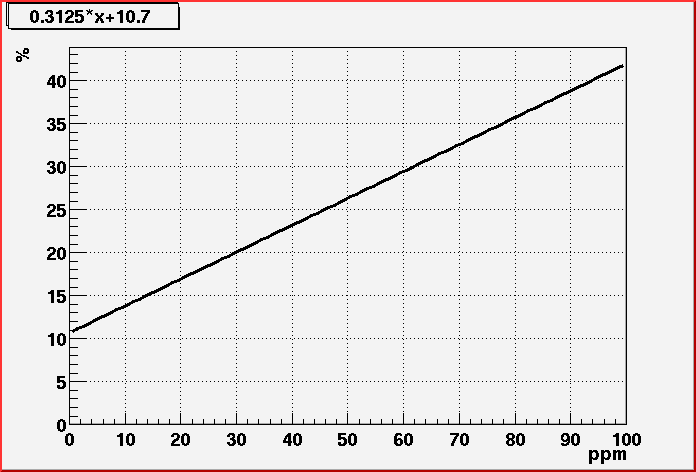
How to operate the System
:
HOLD ON !!!!!!
WITH A WRONG OPERATION OF THE GAS SYSTEM YOU CAN
DAMAGE THE FTPC GAS WINDOWS AND READOUT CHAMBERS.
READ THE INSTRUCTION BELOW CAREFULLY AND CHECK
EVERY PARAMETER OF THE SYSTEM BEFORE CHANGING IT.
HAVE A LOOK TO THE DRAWING OF THE GAS SYSTEM BELOW.
CONTROL THE CO2 BOTTLE OUTSIDE AND LOOK TO THE ARGON LINE.
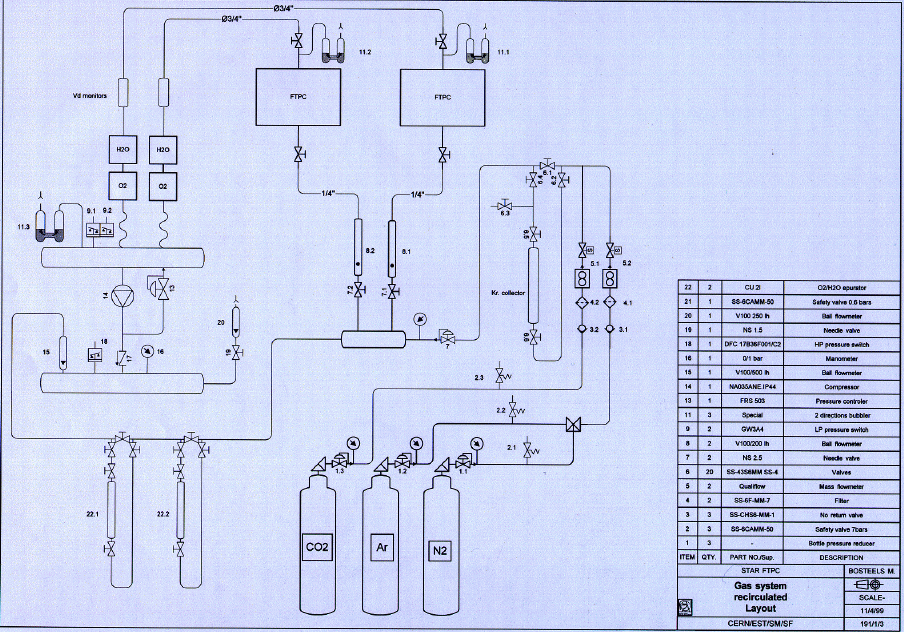 :
:
Principle function :
Gas system is connected to the TPC Ar-dewar
and a CO2 bottle.
In both lines a valve control the flow which is monitored by the display
layers.
These two incoming lines are joined at a point and only one line goes to
a small
mixing volume (a) ~ 5-6 l. In front of this volume a pressure measurement
is done
(small gage G1) were the pressure can be adjusted by a needle valve.
This small volume (a) has two incoming and two outgoing connections.
The first incoming is the fresh gas the second one is the cycled gas from
the
compressor side. The two outgoing lines are connecting through two needle
valves
controlled flowmeters to the FTPC"s (A+B).
The return line from both FTPC's are connected to the back of the gas system
in which the oxygen and water content measurement is done.
Later also the drift velocity measurement will be
done in this lines. After this, both return lines end in a volume (b) of
~ 10 l.
At this volume (b) the low and high pressure measurement is performed,
which is monitored at the status and system setting layer of the
display.
Also at this volume (b) the bubbler is installed, which you can see inside
the gas rack,
where the gas is floating into the gas room.
Behind this volume the compressor is connected which cycle the gas through
the
system. After the compressor it's again a volume (c) of ~10
l.
At this volume (c) the big gage (G2) is connected and measures the
pressure at this point.
Here also the two flowmeter (20,21) are connected (purge lines)
which let the gas flow out of the system into the gas room.
If they are closed the gas has to go through the bubbler to leave the sytem.
Again a pressure measurement is performed at this point which you can see
on the
display. The last connection to this volume (c) is the flowmeter
wich measures the
circulation flow in the system which is connected to the first described
volume (a).
At this last connection line between volume (c) and (a) the cleaning system
is installed were the gas can be forced by valves to go through this cleaning
tubes.
Check Gas :
Argon line manometer behind gas system
should have between 1.5 - 2 bar.
CO2 outside manometer has to be opened look for proper pressure reduction.
The CO2 bottle shows always 40-60 bar due the phase diagram. If it's falling
you need a new bottle soon. Outgoing pressure should be between 1.5 - 2.5
bar,
not more.
Turn on:
Turn the big red switch
on, it's located on the left side above the display.
System should wake up display should boot processsor.
All LED at the buttons should flash
red.
Press reset button.
The flashing of the LED should disapear.
Only the upper left LED will flash permanently.
Processor Unit :
The processor unit consists out of
3 parts :
1) Display for the layout, valve settings and measured parameters.
2) Steering + Layer bottons.
3) Processor and logic to steer the system by program
With the 1+2 part you are able to monitor,control and change system
parameters
which are used and realized by part 3.
Status:
After turn on the display should show the STATUS layer (a)
of the actual situation.
If not press the STATUS button on the left side of the display.
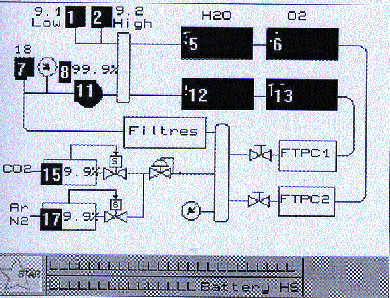
System settings:
Change the display layer by pressing the
SYSTEM SETTING button.
Now you should see picture (b). The settings will be
different
Turn flowmeters on by pressing the button nearest to the right.
It should change on the display from OFF to ON (14).
Normal behavier is an overpressure at the outgoing valve black square
flashing (2)
on top of the system sketch (b).This should disappear
after a few minutes when the
pump is started.
If you want to circulate the gas with the pump you have to start
the pump.
Check which case you want below.
It's the button above the flowmeters on the display turn it ON (13).
Pump should start.
If you want to have Ar/CO2 (50/50) you have to activate the CO2 in the
system.
Press on the left side of the system the button nearest to the CO2 box
(10) in the
display. The area in the display must flash (10). The value is 0.0.
Select with the numeric bottons 100 and press enter. The system is in an
Ar = Master and CO2 = Slave mode. So 100 % CO2 means equal parts
Ar and CO2.
After this you should see in the CO2 box (10) at the display a 100
%.
Do NOT change the pump speed (9) it's set to 55 %. This is an optimum.
Adjust the flow meters described below for the case you want to run the
system .
Take your time, think about what are you doing.
Watch the gages on the right gas rack. The upper left gage shows you the
pressure after the compressor (system picture #14)
behind the FTPC's
the small gage in the middle right shows you the pressure before
the FTPC's
at the gas system.The difference measures the pressure gradient
in the system.
Both should show the same pressure (~ 300 mbar) then dp ~ 0,
so the system circulate with no (large) leak . Look at the bubbler
inside
the gas rack (right side), they should start bubbling after a few minutes.
Look to the chamber, is the pressure window starting to arch.
Change the display layer by pressing STATUS.
If dp != 0 and the pressure at the small gage is below the one at
the large gage
you have to open the valve above (big black knob) the small gage until
dp=0.
Or vice versa.
At the same time you should see at the display that the opening of the
valves
for the Ar or CO2 line should open or close (a 15,17) depending what
you
are doing at the pressure. Make sure that the value at the display is below
100 % (max. 99.7 %) .
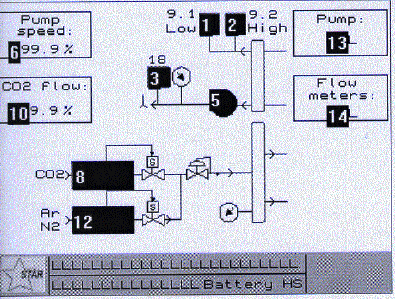
Check Flowmeters:
The flowmeters are located on the upper right side of the gas system.
There are five of them in a row all calibrated to air so you need to calculate
the actual flow of your gas by multiply with a fatch factor see tables
below:
From the left :
1. Purge up to
0-40 l/h
2. Purge between
40-250 l/h
3. Flow FTPC A
0-250 l/h
4. Flow FTPC B
0-250 l/h
5. Circulation in the system 0-500 l/h
| Air [l /h] | Fac. Purge (0-40 l/h) Ar [l/h] | Fac. Purge +FTPC's Ar [ l/h] | Fac . Circulation Ar [l/h] |
| 25 10 | 0.8431 8.42 | 0.8425 21.06 | |
| 50 20 | 0.8395 16.79 | 0.8385 41.92 | 0.8405 42.25 |
| 75 30 | 08378 25.14 | 0.8349 62.62 | |
| 100 40 | 0.8346 33.37 | 0.8332 83.32 | 0.8346 83.46 |
| 125 | 0.8314 103.93 | ||
| 150 | 0.8300 124.5 | 0.8317 124.76 | |
| 175 | 0.8297 145.2 | ||
| 200 | 0.8290 165.8 | 0.8295 165.9 | |
| 225 | 0.8283 168.8 | ||
| 250 | 0.8278 206.95 | 0.8282 207.05 |
| Air [l /h] | Fac. Purge (0-40 l/h) CO2 [l/h] | Fac. Purge+FTPC's CO2 [l/h] | Fac. Circulation CO2 [l/h] |
| 25 10 | 1.1013 11.02 | 1.0955 27.39 | |
| 50 20 | 1.0170 20.34 | 1.014 50.7 | 1.0769 53.85 |
| 75 30 | 0.9637 28.90 | 0.9577 71.83 | |
| 100 40 | 0.9334 37.34 | 0.9272 92.72 | 0.9682 96.82 |
| 125 | 0.9007 112.59 | ||
| 150 | 0.8846 132.69 | 0.9198 137.97 | |
| 175 | 0.8777 153.6 | ||
| 200 | 0.8674 173.48 | 0.8847 176.94 | |
| 225 | 0.8587 193.21 | ||
| 250 | 0.8529 213.23 | 0.8630 215.75 |
| Air [l /h] | Fac. Purge (0-40 l/h) ArCO2 [l/h] | Fac. Purge +FTPC's ArCO2 [ l/h] | Fac. Circulation ArCO2 [l/h] |
| 25 10 | 0.969 24.23 | ||
| 50 20 | 0.9263 46.30 | ||
| 75 30 | 0.8963 67.21 | ||
| 100 40 | 0.8802 88.02 | ||
| 125 | 0.8661 108.26 | ||
| 150 | 0.8573 128.6 | ||
| 175 | 0.8537 149.6 | ||
| 200 | 0.8482 169.64 | ||
| 225 | 0.8435 189.79 | ||
| 250 | 0.8404 210.09 |
If all settings are ok you will read at the lower part of the display .
Mode : Run
System Ok
If the pump if OFF you will read at the lower part of the display .
Mode : Run
System failure
Hints how it should look like !
A) Gas system stand alone
or with short circuit in tent.
You have to make sure that the short circuits are installed.
Gage 1: = ~300 - 400 mbar
Gage 2: = ~300 - 400 mbar
dp = ~ 0
Ar valve = max . 99.7 %
Pump = OFF/ON
Flowmeter = ON
Purge = closed
or 100 -200 l/h (Air)
FTPC A = closed
FTPC B = closed or 100-200 l/h (Air)
If purge valve is closed all the gas has to flow through the
bubbler to leaf the system.
If the pump if OFF you will get a warning high pressure on the display.
You can ignore this because it measures the pressure in volume (b) which
is if pump is OFF at an higher pressure due to the fact, that the
gas coming from the short circuit is now filling this volume
and can leave it only, through the bubbler.
If the chamber is connected look to the hight difference in the
bubbler it tells you about the pressure in the chamber, ~1 cm difference
against
normal athmospheric pressure ~1.5 mbar. Don't let it go above 5 mbar.
Look to the schematic drawing. If you open the purge flowmeter
the high pressure warning will at some point disapear.
B) Gas system with chamber in purge mode.
Gage 1: = ~300 -400
mbar
Gage 2: = ~300 -400
mbar
dp = ~0
Ar valve = max. 99.7 %
CO2
= max. 99.7%
Pump =
ON/OFF
Flowmeter = ON
Purge
= 100 - 200 l/h (Air)
FTPC A = closed
FTPC B = 100 - 200 l/h (Air)
At the circulation flowmeter (CF) you should see the
difference between the purge flow (PF) and the FTPC B (FFB) flow.
As an example:
PF ~100 l/h
FFB ~150 l/h
CF ~50 l/h
In a purge configuration you normaly have a higher purge flow than
circulation
because you want to get the system ready to operate.
C) Gas system with chamber in run mode.
Gage 1: = ~300 mbar
Gage 2: = ~300mbar
dp = ~0
Ar valve = ~34%
CO2 valve = ~34 %
Pump
= ON
Flowmeter = ON
Purge =
50 l/h (Air)
FTPC A = closed
FTPC B = 150 l/h
(Air)
Circulation = 100 l/h
Make sure that sill gas is goint through the bubbler that the chamber is
operated
at a small overpressure (2-3 mbar).
As an example:
PF ~ 50 l/h
FFB ~ 150 l/h
CF ~ 50 l/h
Turn OFF :
Change back from status display to system
settings display.
Stop first the pump if it's ON by pressing the botton on the right
side of the display.
In the display you should see an OFF at the pump position.
Now you can turn off the flowmeters the same way.
Again you should see an OFF at the flowmeter position.
Now you can turn OFF the big
red switch in the upper side of the gas system.
The system should shut down completely.
Located: In tent near FTPC I
Status: Approved, working, tested.
How to operate :
DON'T WORK AT THIS SYSTEM WITH TRY AND ERROR
FOLLOW THE INTRUCTIONS BELOW
IF THEY DON'T WORK ASK OR LOOK IN THE MANUAL
YOU CAN DESTROY SENSITIVE ELECTRONICS
0) Make sure that system is at normal pressure 1 atm. (Large gage at 0
!)
If not, purge system by opening purge switch to open and wait until
large
gage is stable around 0. Move purge switch to position close.
If you want to cool down, you have to open the valves for the chill water
at
the back. Two at the wall two dirctly behind the system.They are open if
the
lever shows in direction of the tubes.
1) Turn on red switch
on the left. (Light is on !)
2) Wait 10 min. that pump starts pumping tank to -500 mbar.
Both gages (small for Tank , large for circulating System)
has to be around
-500 mbar.
3) Wait 2-3 min. the pressure at the lage gage should not fall
in this time then
the system is tigth enough to start.
4) Start circulation by pressing the green
button (left side) the button is active
if it's out and it 's inactive if button in. (Light dosn't
work)
5) If circulation is started large gage should go up arount -100
mbar.
6) The pressure is adjustable due to the flowmeters in the middle left.
Up to now only right circuit is used by RDO. The left one is an short
circuit
behind the water system.
7) Watch to the temperatures at the display the green
on
top one tells you
the actual temperature in the circulating system the orange
one below is the set value. If the differenz between this two
values if +- 1 C the alarm sign at the display
is on (red). This should
disapear if the water temperature is falling within the range.
To
change the set value you have to read the manual.
ToDo : Fix light for circulation.
Status: Approved, UV working , testedn
adjusted to chamber .
Started adjusting Box D on FTPC I.