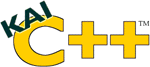
|
Frequently Asked Questions |
| General Debugging Download Parallelism |
| KCC Users' FAQ KAI C++ Home |
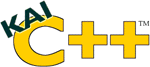
|
Frequently Asked Questions |
| General Debugging Download Parallelism |
| KCC Users' FAQ KAI C++ Home |
-tlocal when
compiling source files with C++ templates that were originally
written for g++.
--cfront_3.0
or --cfront_2.1 when compiling source files
written for older compilers that are cfront compatible. By default,
KAI C++ uses the ISO C++ rules for resolving
overloaded operators, not the cfront rules.
.h include file,
except for string. This is because the file
name string.h is already used by the standard
C library. To make the names in the C++ version of string,
accessible in the default namespace instead of
namespace std, use this:
#include <string>
using namespace std;
--link_command_prefix. E.g.:
KCC --link_command_prefix `which purify` ...set demangle-style edg.gdbinit file in your home
directory.