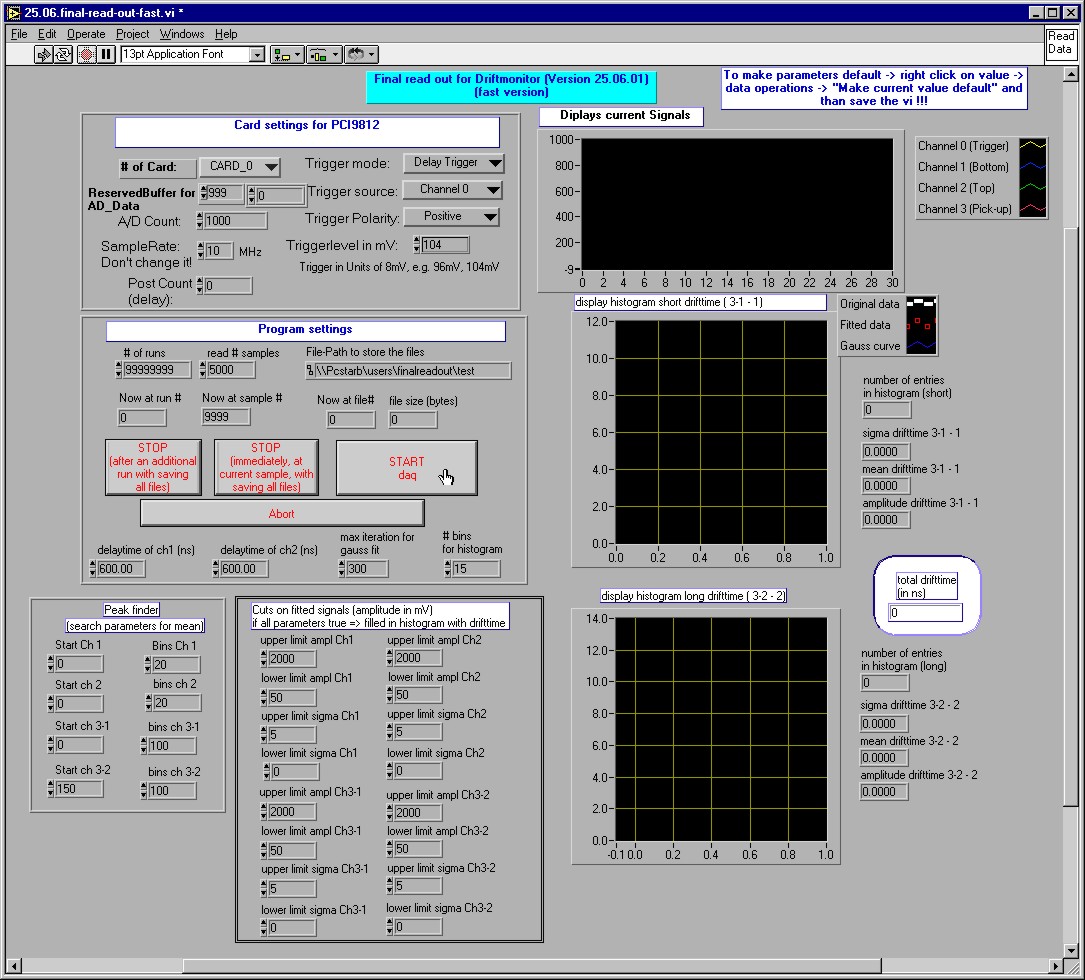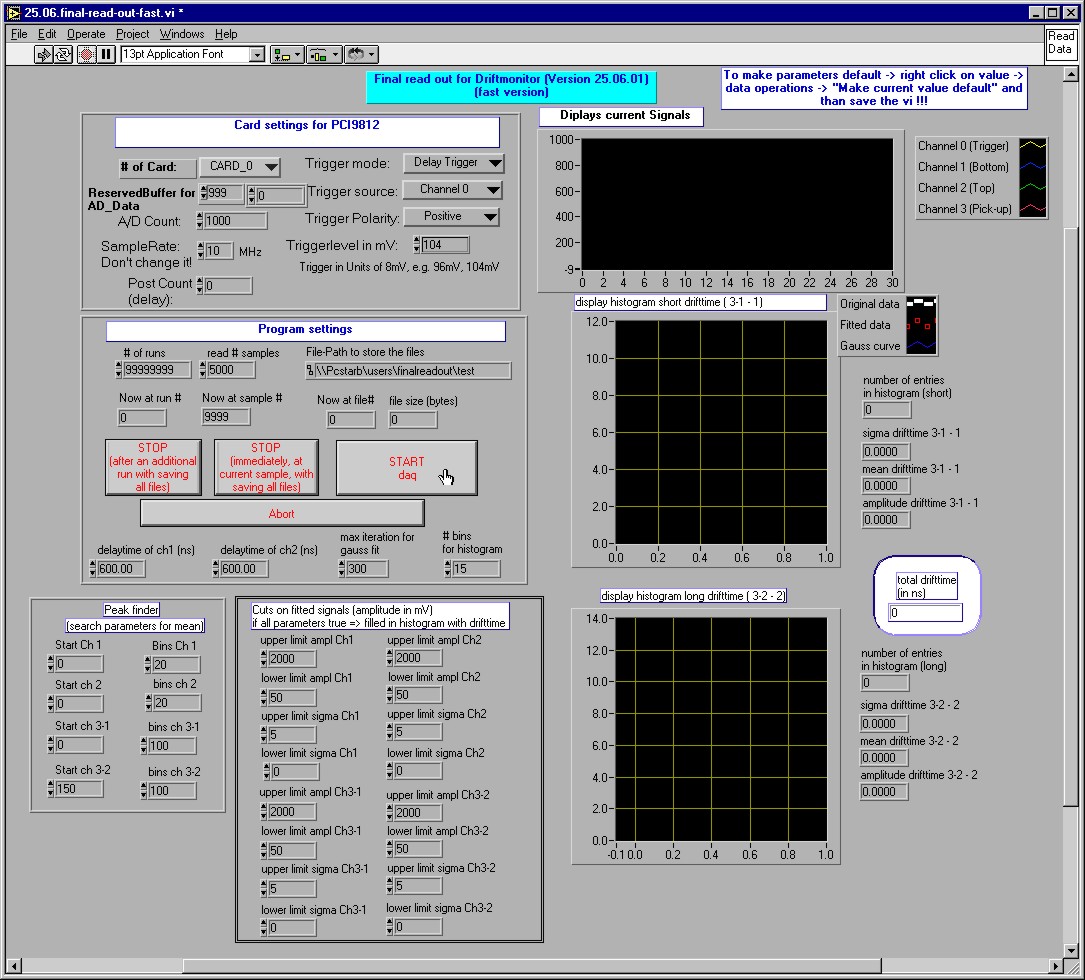
The complete program with all vi's and subvi's, drivers and manuals
is stored in \\Pcstarb\users\finalreadout\ or on CD.
You can find all manuals in \\Pcstarb\users\finalreadout\documents\
. Manuals for the PCI-9812 card, Labview driver for the PCI-9812 card,
Labview manual, Labview G-Programming-Reference manual, ...
You can find the PCI9812 Labview drivers in \\Pcstarb\users\finalreadout\driver\
(is installed on the computer in the USA)
You will only need the Labview NT driver.
The drivers for the card are installed in \\pcstarb\programme\pcilv\. The name of the Labview driver library is Plv.llb . (Put a copy of Plv.llb in the Labview folder in /Labview/user.lib)
| name of the program | properties | required vi's and subvi's |
| 25.06.final-read-out-fast.vi | fastest version of the read-out program,
reduced graphical display (only displays the actual measurement, the gauss-fitted histograms of the drifttime with the values and the drifttime); writes out several files:
|
|
| 25.06.final-read-out .vi | slow version of the read-out program,
full graphical display ( displays the actual measurement, all gauss-fitted signals with values, the gauss-fitted histograms of the drifttime with the values and the drifttime, up to 150% slower as the fast version) writes out the same 4 files as the fast version;
|
|
| 25.06.final-read-out-read-binary.vi | same program as 25.06.final read out .vi, but without driver for the card; to anlayse the rawdata offline (rawdata must be a binary file); stores only the drifttime in a file. Total length of one sample must be 1000 timebins (4 channels * 250 timebins=1000 data points) |
|
| 25.06.write-binary-rawdata.vi | writes only rawdata in binary form in a file with the name "rawdata"Now at run #".bin", without fitting signals or any calculation. |
|
(remark: Labview handles binary files in "big endian" form; if you want
to read them with root, you have to swap the bytes in each number to get
the right number);
To open a program just doubleclick it in the explorer or open it in labview. Every necessary subvi or driver-subvi will be loaded automatically. If you start it the first time or or on an other computer, you have perhaps to relink the path for the subvi's or the driver-subvi's (right click on subvi and select "relink to subvi" from the scroll down menu.
When starting a program the front panel of the program will appear at the screen with all available control, displays and parameters.