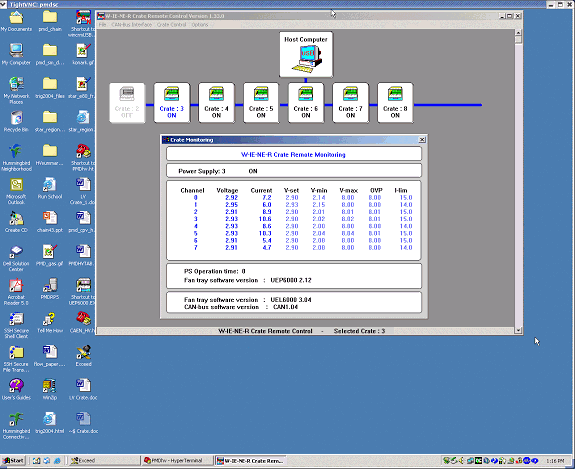
Fig 6
10. Now to compare the values shown in the window please
visit
LVPS look up table is also attached at the end of the manual.
11. Similarly for other crates follow the same procedure.
12. Incase the crate is turned OFF, to turn it ON please right
click on that particular crate and select the option “Switch
ON”. Otherwise select the crate by clicking left mouse ( it
should be highlighted in blue colour ) and then click on the
“crate control” shown in the menu of the W-IE-NE-R crate
remote control window. Select option “switch on”.

